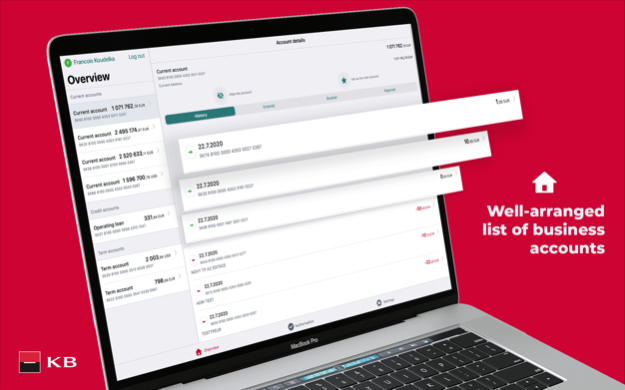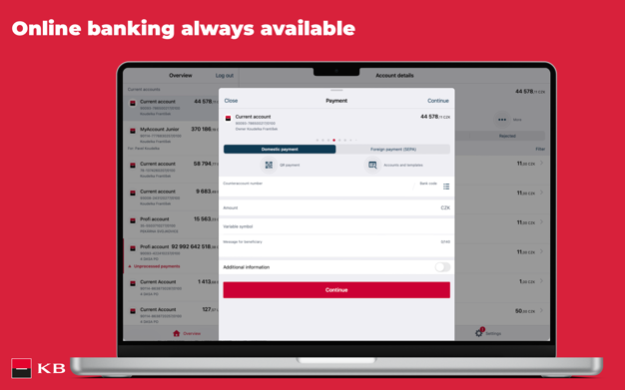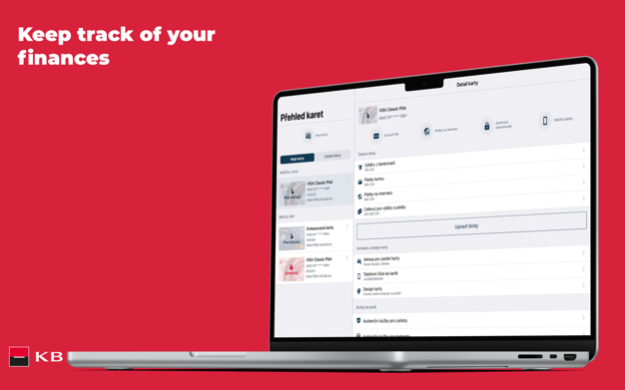KB Mobilní banka Business 5.0.0
Free Version
Publisher Description
The application Mobilní Banka Business from Komerční Banka enables you to manage your corporate accounts comfortably from your MacBook, Mac and iMac.
PAYMENT APPROVAL
Approve payments prepared by your accountants. The application will notify you of payments that are waiting for your authorization.
PROCESS TRANSACTIONS IN A FEW CLICKS
Simply send the transfer payment order to any counter-account. You can use all your payment templates from the internet banking or simply scan a QR code to process a payment.
TOUCH ID
Log in to the app and authorize payments with Touch ID. There is no need to type your password over and over again.
Press firmly to display previews.
PAYMENT CARD ADMINISTRATION FULLY ONLINE
Set the transaction limits for your credit/debit cards or lock/unlock them instantly using the app.
INFORMATION AT HAND
PUSH notifications for both incoming and outgoing payments, new messages in the mailbox and cash withdrawals/deposits.
Express and SEPA payment fees are visible directly in the payment form.
LOCATE CLOSEST FACILITIES
Find the nearest ATM or Komerční Banka branch on the map together with details such as opening hours, contacts and more.
Contact us, for help or more information: 800 521 521.
Dec 29, 2023
Version 5.0.0
Pay a Contact
Anyone with your phone number will be able to send you money by entering your number on the order. You can pay in the same way.
About KB Mobilní banka Business
KB Mobilní banka Business is a free app for iOS published in the Accounting & Finance list of apps, part of Business.
The company that develops KB Mobilní banka Business is Komercni banka a.s.. The latest version released by its developer is 5.0.0.
To install KB Mobilní banka Business on your iOS device, just click the green Continue To App button above to start the installation process. The app is listed on our website since 2023-12-29 and was downloaded 5 times. We have already checked if the download link is safe, however for your own protection we recommend that you scan the downloaded app with your antivirus. Your antivirus may detect the KB Mobilní banka Business as malware if the download link is broken.
How to install KB Mobilní banka Business on your iOS device:
- Click on the Continue To App button on our website. This will redirect you to the App Store.
- Once the KB Mobilní banka Business is shown in the iTunes listing of your iOS device, you can start its download and installation. Tap on the GET button to the right of the app to start downloading it.
- If you are not logged-in the iOS appstore app, you'll be prompted for your your Apple ID and/or password.
- After KB Mobilní banka Business is downloaded, you'll see an INSTALL button to the right. Tap on it to start the actual installation of the iOS app.
- Once installation is finished you can tap on the OPEN button to start it. Its icon will also be added to your device home screen.